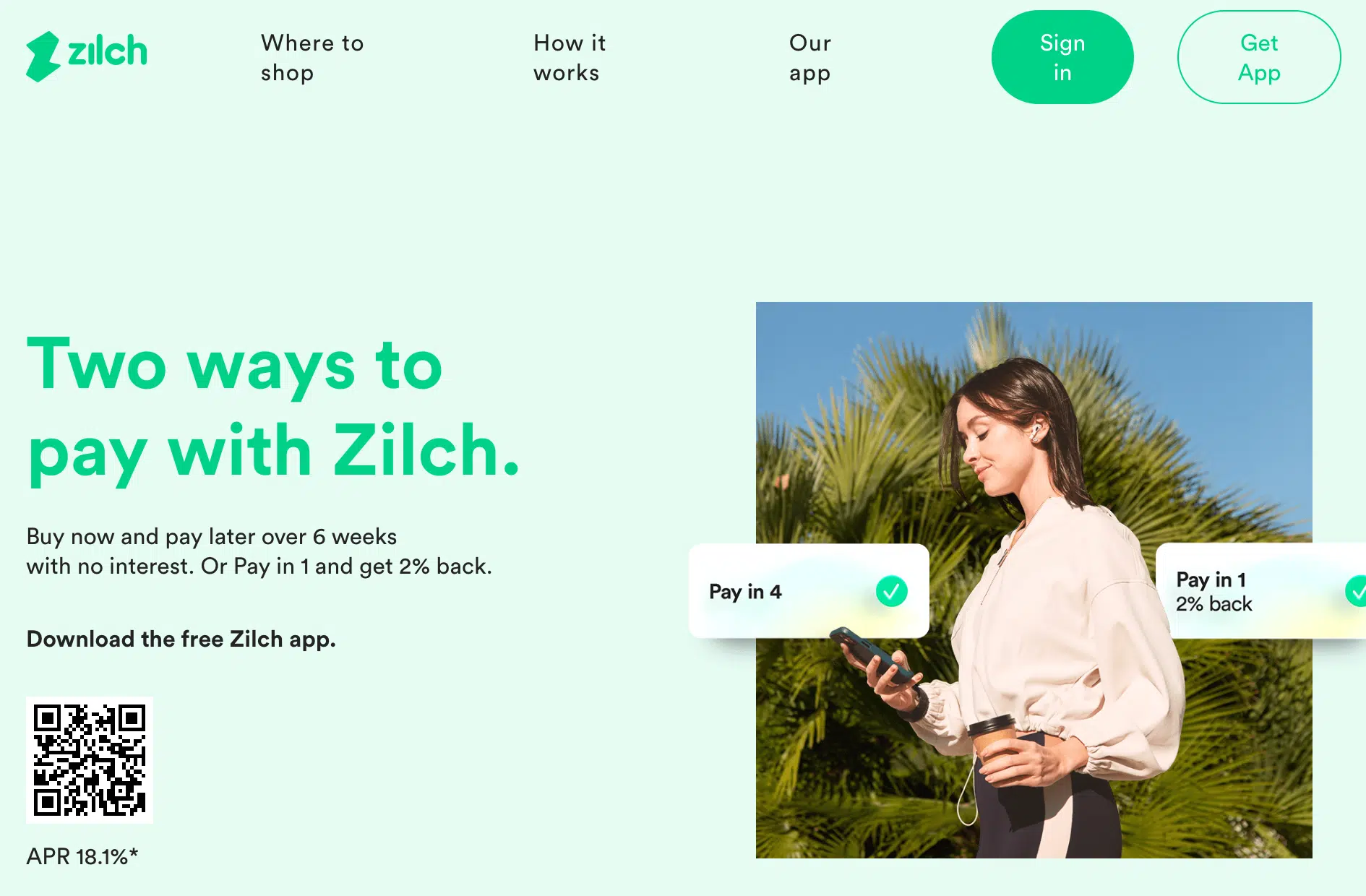Looking for a Zilch referral link? Here’s mine. You can use this link to get a free £5 to exchange for an Amazon voucher, or spend at whatever online shop you want.
For full details on how to use this offer, read on.
Disclosure: links in this post are my referral link, meaning I will also earn money for referring you.
What is Zilch?
Zilch is a ‘buy now, pay later’ app similar to Klarna or Clearpay. It lets you buy things online on credit so you can split the cost over several installments.
It gives you an online digital Mastercard that you can use to pay anywhere that Mastercard is accepted. You can also use your Zilch card to collect rewards that you can apply as a discount to future purchases.
Zilch are currently offering 500 points, equivalent to £5 cash, for all new users when you make your first Tap & Pay (contactless) payment.
It takes just minutes to claim this and you can exchange it instantly for a £5 Amazon voucher, or spend it at any other website you like.
This is a very quick and easy free money offer that you can do right now!
Zilch referral link UK
To claim your free £5 from Zilch, you simply need to sign up using a referral link, connect a debit card, and make a contactless payment using your Zilch card.
Click here to use my Zilch referral link or copy and paste the below into your browser:
https://customers.payzilch.com/signup?inviteCode=Eh6y29
Zilch is offering a free £5 reward to all new users at the time of writing.
You can put your free £5 towards any purchase you like, but be aware that there may be fees associated with some retailers. Check the T&Cs if you want to do this.
Personally I choose to use my free money to buy an Amazon voucher. There are no additional fees associated with Amazon purchases through Zilch, and that way I got the money out of Zilch and available to spend immediately with no additional purchase or fees required.
Note: at the time of writing, the offer is for 500 points (£5) but it used to be £10 and sometimes it changes to £15 or even more during special promotions! It may also be reduced without warning too. Please check what the offer is when you sign up and adjust the below instructions accordingly.
How to get a free £5 from Zilch, step by step
Here are the exact steps you need to follow to claim your free £5 from Zilch and turn it into an Amazon voucher:
1. Sign up to Zilch using a referral link. Enter all your details (name, phone number, email, address), verify your email and link a debit card. The app should prompt you to enter all this info, but if not, just go to your ‘settings’ page and fill it in there. Linking a debit card is essential to redeem this offer.
2. From the Zilch app on your phone, add your digital Zilch card to your digital wallet (Apple Pay/Google Pay). Use the card the next time you make any in-person contactless payment. (Unfortunately you can’t do this online.) Zilch will take the payment from your normal debit card, so you don’t need to add anything to your Zilch account.
3. You will have the free £5 bonus added to your Zilch account! You can spend this anywhere using your Zilch card.
If you want to convert your Zilch cash into an Amazon voucher like I did, here’s how:
4. Scroll down the homepage until you see the big link to Amazon, or search in the ‘Browse Shops’ bar. Click through.
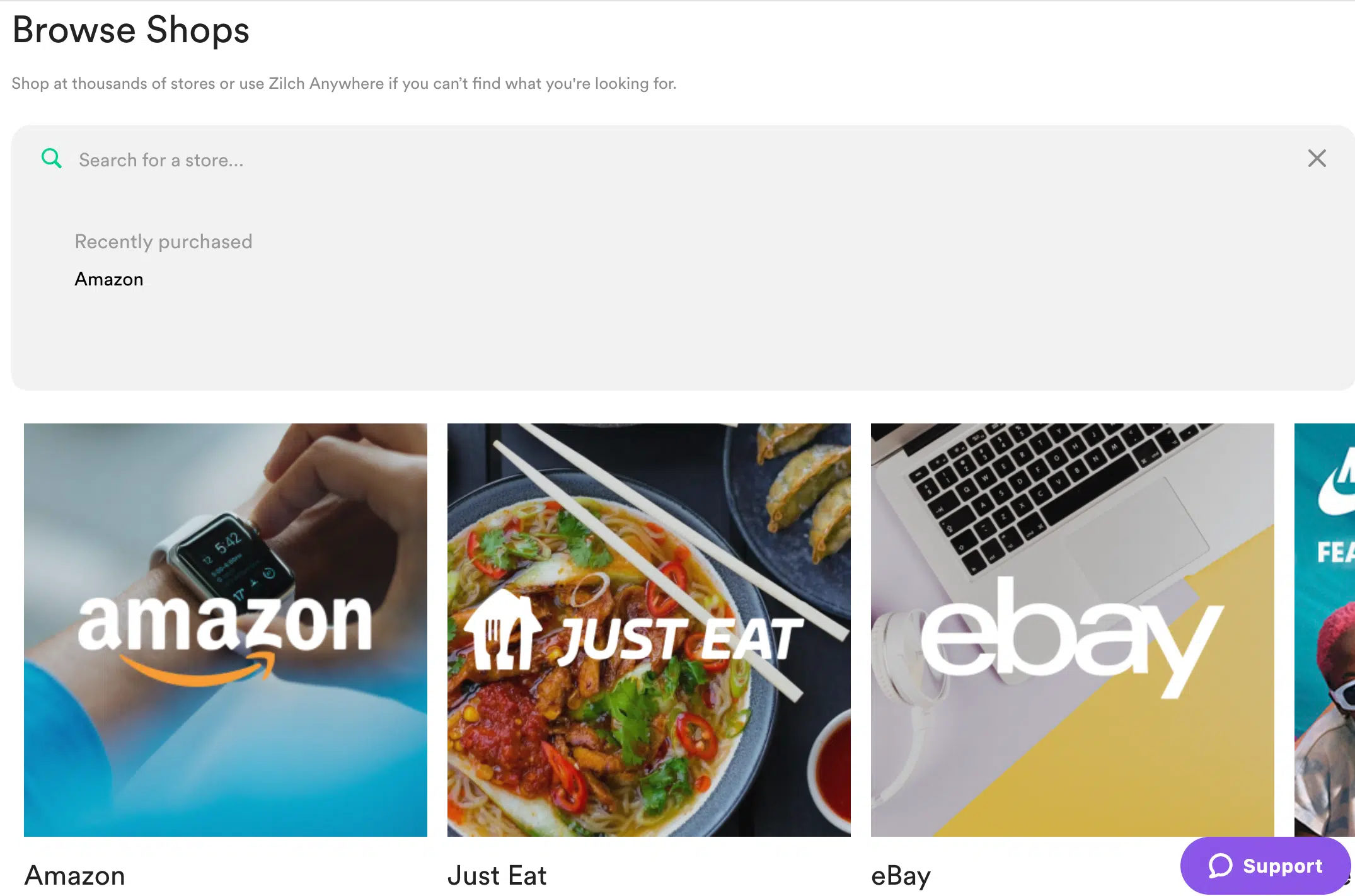
5. Now you’ll be shown your unique Zilch Mastercard and asked if you want to enable it. IMPORTANT: Below the card, you will see an option for Rewards Balance. Toggle this on.
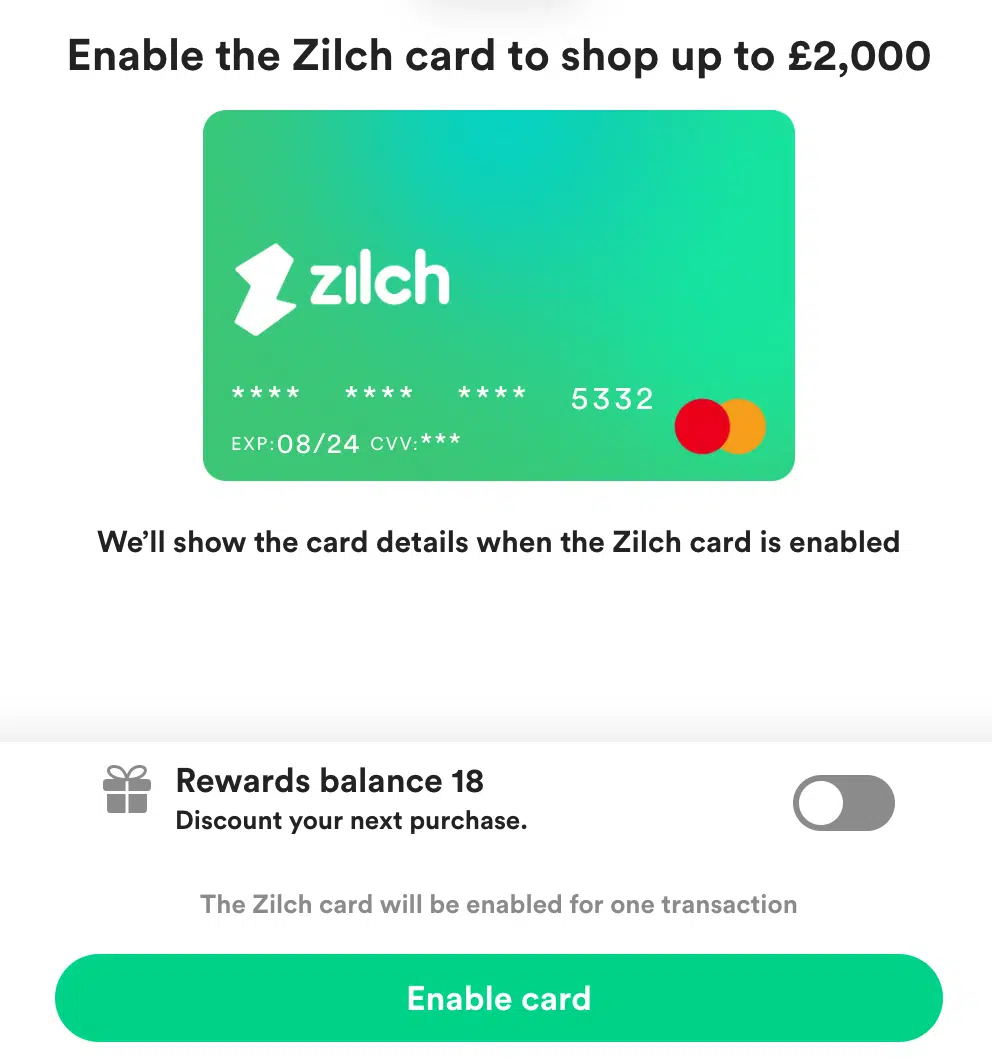
It should now look like this, with the blue bar: (ignore my 18p, I forgot to take screenshots at the time of doing this offer! You should have £5 available.)
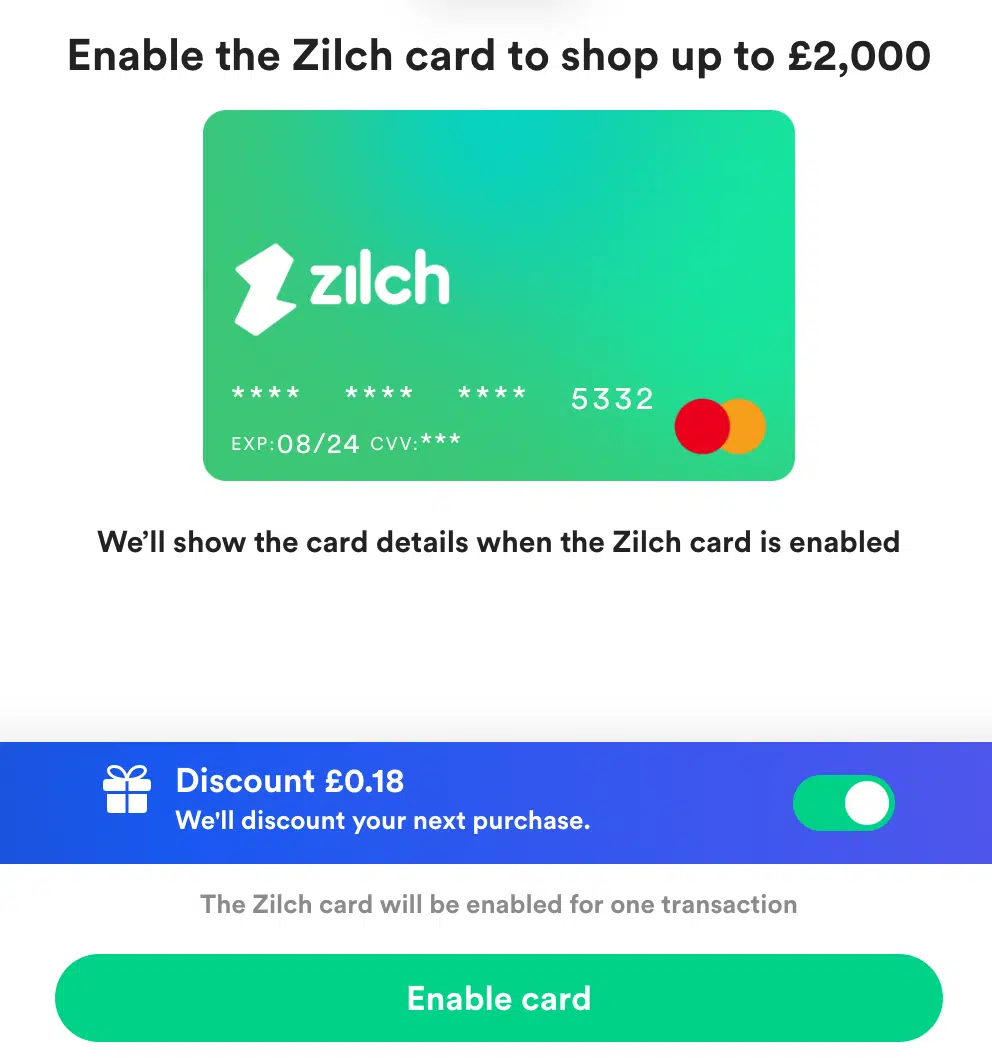
6. Click the green ‘enable card’ button. This will reveal your card number that you can copy and paste. It will also send you to Amazon in a new tab.
7. In Amazon, go to your account and click on ‘Gift Cards & Top Up’. Then click ‘Top up your account’ and add a £5 gift card (or however much you have available in Zilch points).
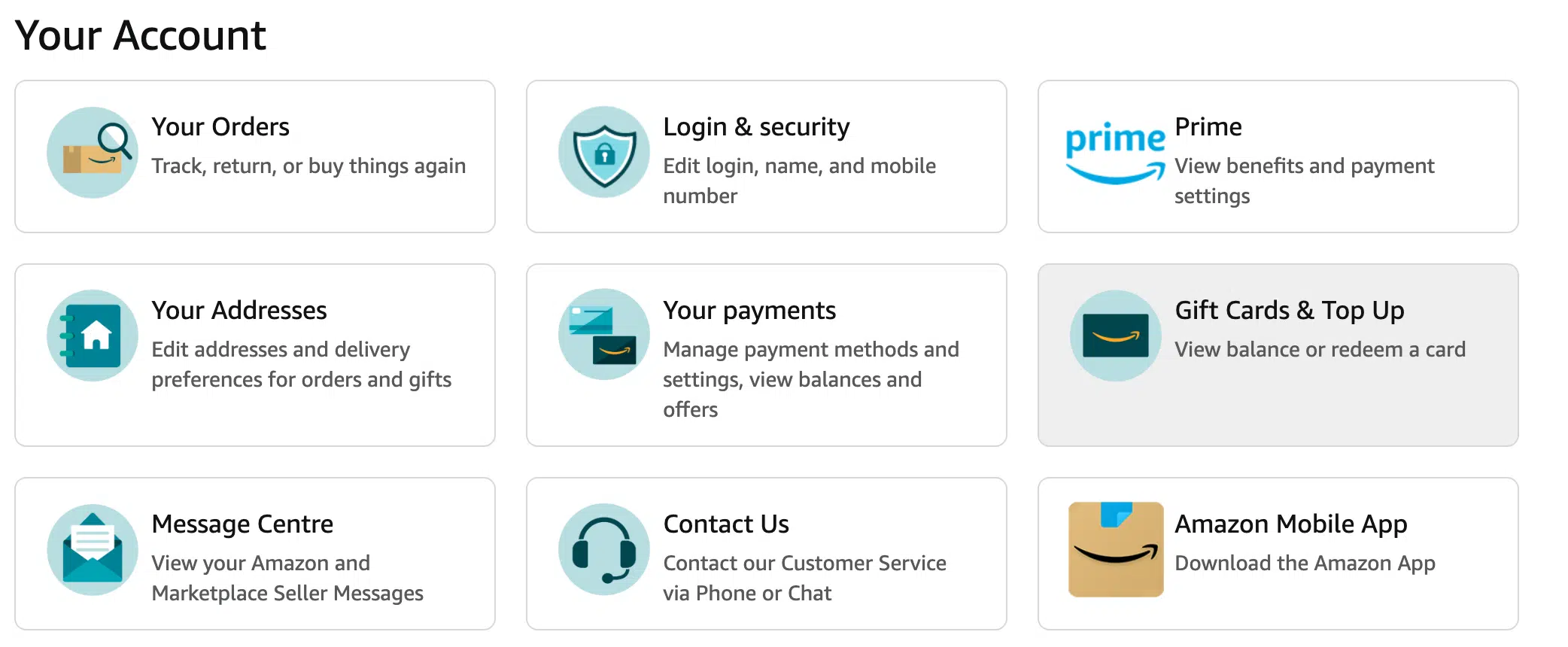
8. Next very important step: when you check out, enter your Zilch card details instead of your regular payment card. You can copy and paste the card number from the other tab.
9. Done! Zilch will use your £5 free points to pay for your purchase. You now have an extra £5 in your Amazon balance.
Zilch refer a friend for more free money
Wait, there’s more! Zilch have a ‘refer a friend’ program. When you refer a friend to Zilch and they sign up with your referral link, you will both get £5 free to spend. So you can turn your £5 into £10 in a few more minutes by rounding up your partner, housemate or neighbour, sending them your referral link and getting them to follow the steps above.
You will find your unique Zilch referral link under ‘Refer & Earn’ from the menu in the top right.
More free money offers
I hope you enjoyed this quick and easy way to claim a free £5!
For more free money offers, check out these pages: