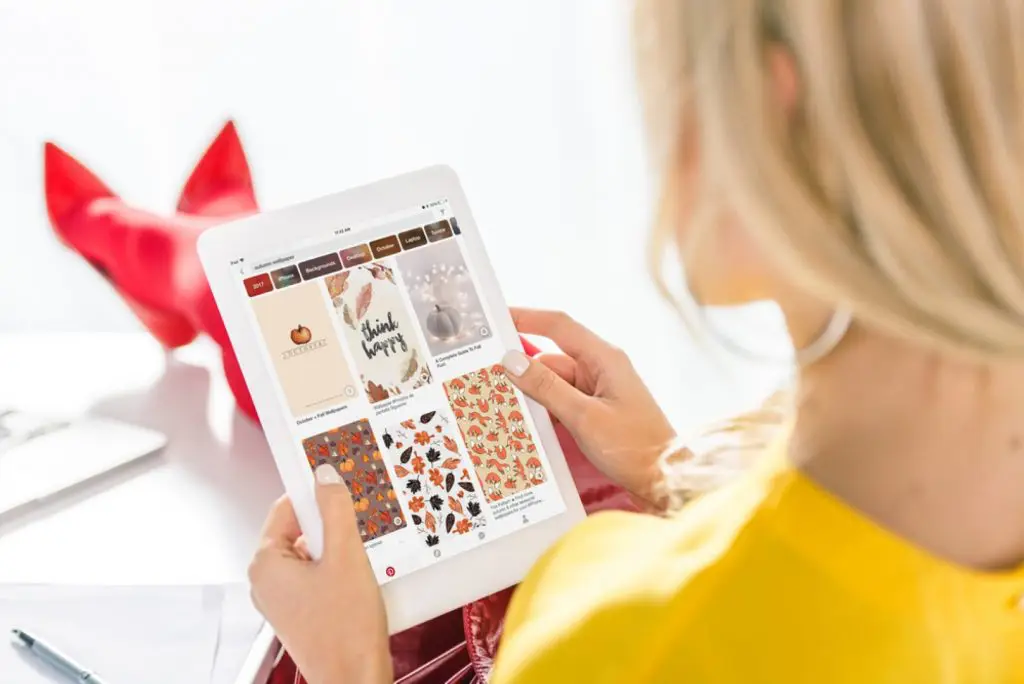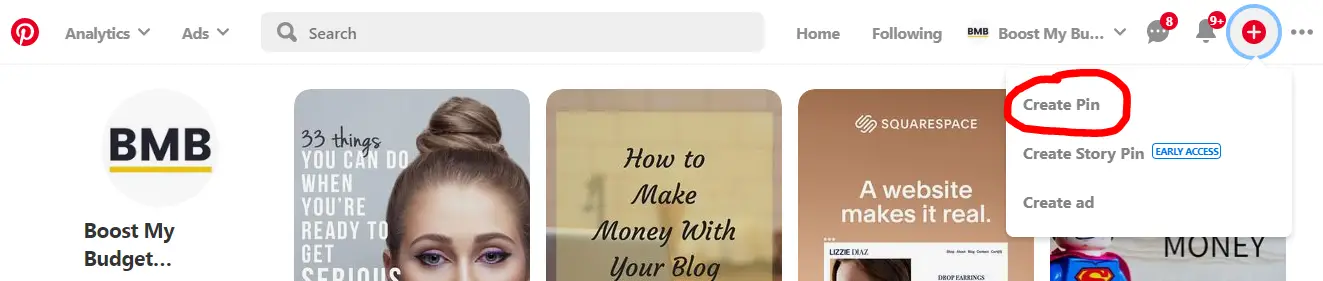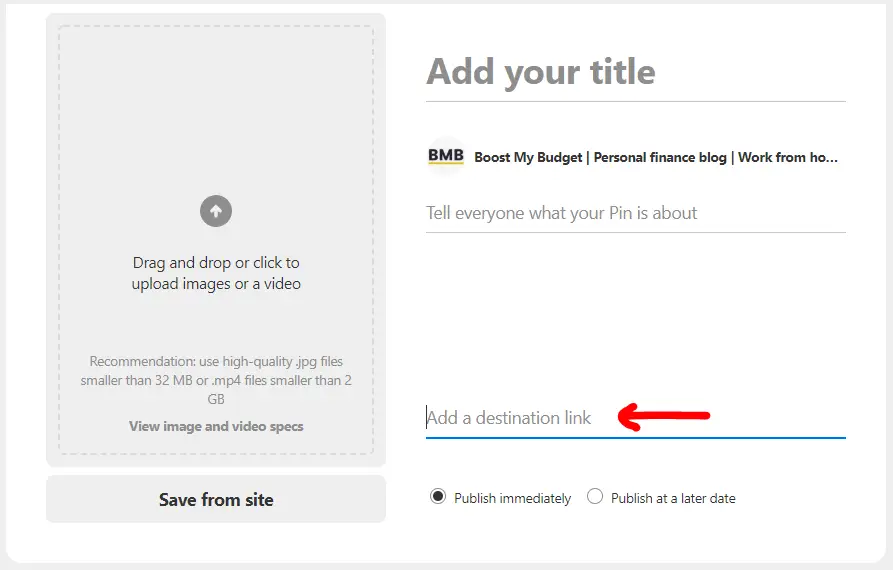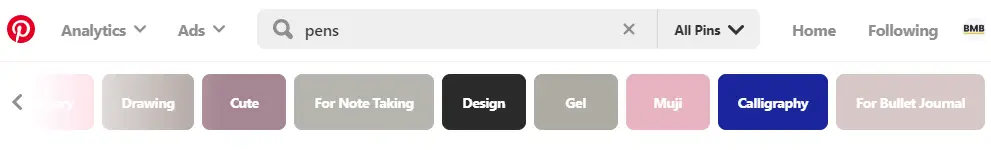I’ve got an awesome new side hustle to share with you today… And you are going to LOVE it!
In this post, I’m going to teach you – step by step, in detail – how to make money on Pinterest.
This is a fantastically easy and flexible way to make money online that anyone can do.
You don’t need to be an internet marketing expert.
You don’t even need a blog!
- Make up to £40 with a free trial
- £250 earnings guaranteed!
- Personally tried and tested
- 150,000+ members
- 4.7 Trustpilot rating
You can get started today, with absolutely no upfront costs.
I’ve personally made hundreds of dollars a month with affiliate links on Pinterest.
I made my first sale in just four days after following the lessons in this short online course, and I’ve seen growing results ever since.
Here’s how it works:
By the way, this post contains affiliate links. That means if you make a purchase or sign up to a service after clicking one of my links I may receive a commission, at no extra cost to you. Thank you for supporting my site!
How to make money on Pinterest with affiliate marketing: an introduction
So here’s the basic business idea:
For the uninitiated, Pinterest is a giant virtual pin board. Users search for ideas, and ‘pin’ images that they love to come back to later. Each ‘pin’ is an image with a link. People can click on the image to visit the site it came from.
We can monetise this with affiliate marketing.
So what’s affiliate marketing now?
‘Affiliate marketing’ is simply when you promote an item online and get a commission for any sales. You promote the product using your own special tracking link, which is called an affiliate link.
When somebody clicks on your link and buys a product, the seller can see that you sent them, and you get a cut of the sale!
There are many ways to promote your affiliate links and make sales online.
The most common is blogging. You can also share your links on social media, or in emails to your friends.
But here’s why we want to focus on Pinterest:
Why making money on Pinterest should be your next side hustle
Pinterest is often referred to as a social network, but the truth is, it’s more like a search engine.
People go to Pinterest to look for ideas, and specifically to look for things to buy!
87% of users have bought something they found on Pinterest and a whopping 93% say they’ve used Pinterest to plan future purchases.
This means it’s easy and natural to promote great products on Pinterest without looking spammy.
Also, your pins on Pinterest hang around forever.
It’s not like Twitter, where your message disappears into the ether just minutes after you tweet it out.
If a pin gets picked up and gets a lot of repins (shares), it will keep showing up in people’s feeds, without any more effort on your part.
You don’t need a blog or website to make money on Pinterest. Anyone can create a Pinterest account and starting pinning affiliate links.
That said, you can supercharge your affiliate earnings by setting up a basic website – learn how in my FREE ebook!
There are certain affiliate programs which do require a website, so check with individual programs before signing up. But there are plenty that you can join with only a Pinterest page.
And you don’t need hundreds of followers.
Again, Pinterest is a search engine. This means that if you pin fabulous images with good, keyword-rich descriptions (more on this later), people will find your pins – even if they don’t follow you.
Is affiliate marketing on Pinterest legit?
You might have heard mixed information about affiliate links on Pinterest. That’s because they were banned for a period thanks to abuse by spammers. Now, since May 2016, they’re officially allowed again.
Of course, you shouldn’t abuse the system and you should take care not to across as spammy yourself.
Here are some basic guidelines for staying legit on Pinterest:
- Don’t use misleading images or descriptions to trick people into clicking on your links
- Don’t flood Pinterest with hundreds of affiliate pins without repinning other content
- Be especially careful to follow the rules if you are invited to any group boards.
You can take a look at Pinterest’s community guidelines for more information.
As long as you follow the rules, there’s no reason not to use affiliate links on Pinterest.
Done correctly, you are simply helping people find the products or information that they came to Pinterest for.
So, how can you get started?
Related post: How to Make Money Online: 50+ Money Making Ideas
STEP BY STEP GUIDE to making money on Pinterest with affiliate marketing
1. Make a Pinterest account
First of all, you obviously need a Pinterest account!
If you already have a personal Pinterest account, start with that. You don’t need a special account to do this.
It’s an advantage if you already have an established account with some followers, even if it’s only a few.
I recommend having a business account. You can upgrade your existing personal account to a free business account – just follow Pinterest’s instructions here.
A Pinterest business account just gives you a few extra features like basic stats and analytics. You don’t need to be a business, or even a blogger, to have a business account.
I currently have two Pinterest accounts: one for Boost My Budget, and one personal account. I’ve used both for affiliate marketing and seen some success on both of them.
If you’ve made a brand new Pinterest account for this, you’ll want to fill it out a bit so it doesn’t look empty.
I recommend making at least 10 boards on topics that interest you and/or that you want to promote products in. This could be anything from baby clothes to interior design to bodybuilding!
You can get an idea of trending topics here, but really, anything goes.
Then, pin at least 20-30 pins to each board. Don’t worry about affiliate marketing at this point. Just repin other people’s pins to fill out your profile.
2. Sign up with affiliate programs
Now you have a Pinterest profile, you need to find great products to pin – from companies that will pay you!
There are lots of different companies that pay commission to affiliates. Pretty much any large retailer you can think of has its own affiliate program.
My number one recommended affiliate program for general Pinterest marketing is called MagicLinks.
Through MagicLinks, you can create affiliate links to products in categories from arts and crafts to fashion, pets, weddings, books, food and anything in between.
You will need a minimum of 100 Pinterest followers and an active account (regular posting!) to join MagicLinks if that will be your sole method of promotion. So work on building up your profile first if you’re new to Pinterest.
I have heard they are getting more and more selective to get into. But no worries! There are plenty of other affiliate programs to try. I’ve included a list of other affiliate programs to promote on Pinterest further down this page. Click here to jump there now.
3. Start pinning your affiliate products
Ok, so you’ve set up your Pinterest profile and joined some affiliate programs. The next step is to start pinning images of the products you want to promote to Pinterest!
You can use the image directly from the retailer’s website, or use a free image editor like Canva to make pretty pins with text overlays and other effects.
Just make sure that the link associated with the pin is your unique affiliate link.
This is essential! Without this, you won’t get paid if somebody buys the product that you pinned.
Here’s how to add your pin and affiliate link to Pinterest:
First, click on the red ‘plus’ symbol in the top right corner of your Pinterest homepage. Then, select ‘create pin’ from the drop down menu.
This will bring up the following screen. Upload your pin image to the block on the left hand side. Grab your affiliate link from the affiliate program website (how you get this will depend on the program), and add your affiliate link where it says ‘add your destination link’ at the bottom.
Be sure to use the full, raw form of the affiliate link. Avoid link shorteners such as bit.ly or Pretty Link. Pinterest have advised that shortened links don’t always track correctly, which means you could miss out on commissions.
4. Write a good description for each pin.
When you add a new pin, there is space for you to add a description. Here is where you write an accurate, detailed description of your product.
Remember, Pinterest is a search engine.
Use lots of ‘key words’ – the kind of words that people search for. This will help people find your pin, even if they don’t follow you.
You can find Pinterest’s recommend keywords by paying attention to the suggested search terms that drop down when you start typing in the search box for ideas.
Also, do a Pinterest search for your main term, and look at the suggestions that pop up in the coloured boxes underneath the search bar:
Hint: if you click on one of those coloured boxes, you will get even more key words.
So if I want to pin some pens to my stationery board, a good description would be something like: ‘These cute gel pens would be perfect for note taking in class!’
This should help my pin show up in search results for people searching for those words.
Your description should also include a disclosure such as ‘affiliate link’ or ‘#ad’.
Regulators like the Federal Trade Commission in the US and the Advertising Standards Authority in the UK require a disclosure. Check with your local authority to make sure you’re following their guidelines.
It’s also just plain spammy if you don’t let your followers know.
5. Pin lots!
Pinterest likes people who pin a lot!
They especially like it when you re-pin popular pins.
Repinning other people’s popular pins keeps your profile fresh and interesting for your followers, and it stops you looking like a spammer.
It also means that Pinterest will show your pins more often in other people’s feeds.
Pinterest basically rewards people who share popular stuff, because they know you’re sharing things that people want to see.
So the more you re-pin popular pins, the more other people will see your own affiliate pins, and the more clicks you’ll get!
You should try to pin stuff several times throughout the day. The Pinterest app on your phone is great for this.
Also, bear in mind that not every pin will make you money. Some pins take a while to take off, and some just never get shared at all.
You can’t just pin one random thing and expect to rake in the cash overnight.
You have to share new affiliate pins every day (preferably multiple pins!), experiment with new pin designs, and eventually you will see the commissions rolling in.
You can also get your pins in front of a bigger audience with group boards. These are especially important for newer accounts that don’t have many followers of their own!
Grab my free ebook all about Pinterest group boards here:
6. Step it up
Everything I’ve described so far is completely free.
Anybody can start working through these steps and start making money on Pinterest, with no special tools or upfront costs.
However, doing all of the above manually can take a bit of time – especially since you need to remember to pin several times throughout your day to see growth.
Luckily, there are tools you can use to automate the process and see faster results.
My favorite tool for scheduling pins is Tailwind.
You could work just one day a month on Pinterest and schedule all your pins in advance. It keeps your account active even when you take a break. It also has great analytics so you can see what’s working best for you.
You can get a free trial of Tailwind and $15 credit off a paid plan here.
If you want some more training in how to make money on Pinterest with affiliate marketing, I recommend this short online course. It’s how I first learned how to do this!
The course includes:
- Setting up a Pinterest account
- Creating pins in Canva (video tutorial)
- Finding affiliate programs
- Scheduling on Tailwind
- Workshop on increasing traffic and subscribers using Pinterest
- Bonus ebook: $10K in 12 months with an online business
The course even has a resource to point you in the direction of over 1,000 group boards to get even more exposure for your pins.
Best affiliate programs to use on Pinterest
Here’s my list of recommended sites to join to get your affiliate links to use on Pinterest. These are the best affiliate programs you can join without a website, so they are perfect for affiliate marketing on Pinterest and other social media.
If you do decide to set up a website or blog, there will be even more affiliate programs open to you!
Magic Links – Instant access to affiliate links from 1,000s of shops! No website required. However, they do look for established, active accounts with engaged followers. If your Pinterest account is new, wait until you have built up a decent following (the minimum is 100 but ideally 1,000+ for better chance of approval). You can also apply with other social media accounts that have a large following.
Zazzle – Zazzle is GREAT for Pinterest. They have lots of cool gift ideas such as T shirts, art prints and stationery with fun and attractive images to pin. You can get instant access to the affiliate program, no approval required. You need sign up as a user first, then you will have the option to join the ‘associate program’.
Ultimate Bundles – an awesome online company that sells themed ‘bundles’ of electronic resources (ebooks, online courses, printables etc) at incredible discounts! They cover all kinds of topics, from homemaking to online business to essential oils. Some bundles only come out once a year, and some are evergreen. You can promote these on Pinterest without a blog. In my experience they sell really well, since they’re such insane value for money!
eBay – everybody knows eBay. The ‘eBay Partner Network’ is another popular affiliate program you can join with no website. Just remember that pins stay around for a while, so I recommend promoting evergreen listings or shops over time-sensitive listings.
AliExpress – this is a Chinese marketplace that ships worldwide. They have products in a wide range of categories. In particular, they have a lot of quirky, fun clothing, accessories, home items etc of the type that do well on Pinterest. They welcome promotion on social media.
Kit – this is not an affiliate program itself. It’s a clever way to create collections or round-ups of your favourite products. It can kind of function like a mini-blog, if you don’t want to make your own website but you do want more of a platform online! You can create a collection of Amazon products on Kit, then create a pin linking to your kit. This is a way to get around the ban on Amazon links on Pinterest.
ShareASale – a great affiliate network that doesn’t require a blog. There are 1,000s of different retailers inside. Unlike MagicLinks, you will have to apply to each retailer individually. However, you can search for ‘auto-approval’ merchants to speed things up. T&Cs may vary by retailer.
Awin – a popular network that gives access to many different retailers. However, it can be harder to get approved without a website. There is a $5 joining fee that is returned after you make your first payout.
Can you use Amazon affiliate links on Pinterest?
Amazon runs its own affiliate program, which is very popular with bloggers.
But can you use Amazon affiliate links on Pinterest? The jury’s out on this one.
I know several people who have contacted Amazon’s support for advice, and they all seem to receive different advice!
As far as I can tell, it seems to be OK with the EU/UK Amazon associates programs – but NOT the US program.
To be safe, I recommend that you don’t pin Amazon affiliate links at all. You risk losing your Amazon associates account.
One clever work around is to create a round-up of Amazon products on Kit.co, and then create a pin linking to your Kit page!
Note on ShopStyle Collective
In previous versions of this post, I recommended an affiliate program called ShopStyle Collective.
While I have received several payouts from them in the past, unfortunately I have also heard some worrying stories such as shutting down accounts with no warning. I also found them to be very poor at communicating and customer support – for example, they changed my payment structure without notifying me.
For these reasons, I no longer use or recommend ShopStyle Collective personally.
How to find more affiliate programs to join
In addition to the affiliate networks listed above, many online retailers have their own affiliate programs.
They will usually have a page on their website about how to join. Alternatively, you can contact their support or marketing department by email or social media.
I recommend brainstorming the stores or products you would like to promote, and then just Google “product name” “affiliate” to see what comes up.
You can also find affiliate programs for electronic products such as e-books and online courses. This will usually be on the last page/module of the book or course. These work especially well if you have a following in the blogging or business niche!
And you can also use ‘refer a friend’ type links, that many, many companies offer. You will offer get these offers in emails after you order from a company online. ‘Refer a friend’ links often reward you in store credit or points rather than cash, but these can still be useful.
What’s the best affiliate program to promote on Pinterest?
There is no one answer to this. The best affiliate program for you depends on what will resonate with your audience.
Some people like to look for the highest paying affiliate programs, and promote those. But if your followers don’t care about that product, you won’t make any sales.
Instead, I recommend looking at what pins are performing well for you. What kinds of products and images are getting the most repins? Then, you can search for affiliate programs to promote more of those products.
The best thing to do is join several different affiliate programs so you don’t have all your eggs in one basket. I lost a lot of income overnight when my main affiliate program suddenly closed down, so don’t make the same mistake!
Golden rules for Pinterest affiliate marketing
There’s a lot of information in this article, but here are the key points to remember:
- Don’t spam
- Write great pin descriptions. Use keywords!
- Declare your affiliate links (#ad)
- Re-pin other people’s stuff
- Re-pin popular content
- Be consistent
- Don’t give up – pin lots, and allow time for new pins to take off!
Other ways to make money on Pinterest (without a blog!)
This guide has focused on how to make money on Pinterest with affiliate links. This is because that’s the method that I use myself to make extra money online, so I wanted to share my direct experience with you.
However, there are several other ways you can make money on Pinterest without a blog!
I go into more detail on these – as well as how to make money on Pinterest with a blog – in this post.
But for now, here’s a quick run down:
Pinterest Virtual Assistant
Pinterest affiliate marketing is great – not least because you can make recurring passive income! But, it does take a while to build up.
If you want a steady monthly income on Pinterest – and fast! – consider becoming a Pinterest Virtual Assistant.
Pinterest VAs or managers manage Pinterest accounts for bloggers and businesses. The work may involve some or all of these tasks:
- setting up a Pinterest profile
- creating pins (this is the most common task!)
- keyword research
- writing pin descriptions
- manually pinning client pins
- scheduling pins in Tailwind
- applying to group boards
- analysing pin performance and reporting back to clients
Experienced Pinterest VAs can earn up to $100 per hour! So if you have a solid understanding of how Pinterest works, this is one of the top ways to use Pinterest to make money from home.
>> Here is a detailed guide to becoming a Pinterest Virtual Assistant.
Market your own products on Pinterest
Do you create your own products to sell on Etsy, a print-on-demand platform or an e-commerce site?
You can pin your own products to drive traffic to them! Don’t forget to use Pinterest best practises, such as keywords. You can also look for relevant group boards to pin your products to for additional exposure.
Pinterest influencer
If you have a large Pinterest following, you can apply to brands for sponsorship. Here are some of the ways you can make money as an influencer on Pinterest:
- create pins to promote a brand
- repin brand pins
- run a collaborative group board with a brand
Related post: How to Start a Blog to Make Money
Your essential Pinterest toolkit
As I mentioned above, anyone can start Pinterest affiliate marketing by simply pinning manually a few times each day – but it may take a while to see results.
If you want to take this side hustle seriously, here are a few tools and resources which will help you out:
Paid By Pinterest (previously known as How to Make Your First Affiliate Sale in 24 Hours Using Pinterest) – this short online course was my introduction to affiliate marketing on Pinterest. I made my first sale within four days!
It is a super simple, easy to follow online course. I got everything set up in one afternoon and started making money on autopilot after that.
The course shares the secrets for getting your pins widely shared, which I haven’t gone into in this article.
This book will be the most useful for people who are already set up on Pinterest and are members of a few group boards. Beginners will benefit from it too, but it will just take a little longer to make money.
Tailwind – the Pinterest scheduling tool I use. It gives you great control over your pin scheduling and useful analytics too. I can schedule a month of pins in a couple of hours with Tailwind. Get a free one month trial when you sign up with this link.
Canva – the image editor I use to make my pins (and all other graphics on this site). They have a free version and a paid version with extra features. The free version is more than good enough to create fantastic pins.
Free workshop on becoming a Pinterest Virtual Assistant – whether you want to make money as a VA or with affiliate links, this training will help you learn more about how to use Pinterest effectively and the potential for making money on Pinterest.
Earn money on Pinterest: Let’s go!
There you go! This article only really covers the basics of affiliate marketing on Pinterest, but I hope it’s enough to get you started.
This is really such a cheap, easy and fun side hustle to play with, and I’m really enjoying it so far 🙂
I hope it works for you, too!
By the way – not keen on sharing affiliate links directly on Pinterest? Check out these other posts on you can get paid to pin:
>> 4 Fantastic Ways to Make Money on Pinterest
>> How to Make a Full Time Income as a Pinterest Virtual Assistant
And if you are excited about the potential of affiliate marketing, and you want to step up your game by setting up a website, I have a totally free, complete guide on how to do that here:
Have you shared affiliate links on Pinterest? What are your results? Any questions for me?
I’d love to hear how you get on!
This post was first published on 4 September 2017 and was last updated on 1 July 2020.