I love being a blogger. There are so many advantages to the flexible, work-at-home lifestyle.
But as you’ll know if you’re a blogger too, it can be a tough job! Contrary to popular opinion, we’re not all making money at the click of a button from our hammocks on the beach 😉
In particular, I struggle with the fact that it takes me a loooong time to write each blog post.
I tend to write pretty long posts – usually 2,000+ words. This is partly because I naturally write a lot, but also because long posts tend to do better in Google!
Of course, writing a blog post is only half the work.
You also have to edit and proofread, source or create images, make pins and other social media images, add in links to your own and other posts (this is important for SEO), and so on.
That’s why it’s important to come up with systems to write more effectively.
Here are some of the tricks I’ve worked out for myself over the last couple of years as a blogger. They help me write faster and get more done.
Let me know if they work for you too!
Write your headings first
It seriously helps to have a plan before you start writing.
Recently I took this fantastic training which is all about free tricks for identifying keywords to include in your post and help you rank in Google. I learned so much and I apply it to every post I write now!
Not only does this technique help with SEO, but it also gives you a great list of keywords and subtopics to include in your post, before you start writing. I usually use these keywords/phrases as subheadings (H2/H3) in my posts.
This means that when I come to start writing the post, I already have the structure in place, and all I have to do is fill in a few paragraphs under each subheading to complete my draft.
It speeds up my writing no end, AND all the posts I’ve written with this technique are starting to get great organic Google traffic!
Check out the short training here.
Pomodoro technique
One of my favourite productivity hacks is the Pomodoro technique.
If you haven’t heard of this before, it’s all about working in intense, focused blocks of 25 minutes, interspersed with five minute breaks.
You set a timer for 25 minutes, and during that time, you are ONLY allowed to work on the task in hand. No getting distracted by research, Twitter, getting yourself a drink…
All those things can wait for your five minute break.
It works because 25 minutes really isn’t too long – there’s nothing that can’t wait for 25 minutes. But it’s long enough to get some serious work done when you concentrate.
After you’ve completed four sets of 25+5, you can allow yourself a longer, 30 minute break.
When I use the Pomodoro method for writing, I literally ONLY allow myself to write. I don’t worry about research, fact-checking, spelling etc at this stage.
If I can’t think of the right word, or I need to look something up, I just mark it with a ??? or !!! so I can fill it in at the editing stage.
It’s seriously incredible how much faster you can write when you don’t allow anything else to interrupt your flow.
I always fall back on this method when I’m feeling unproductive, and I’m always amazed at how much I get done!
Limit your research
Research is important for most types of blog post. But it can also become a massive time suck if you let it. Too many times, my ‘essential blog post research’ has become an excuse to browse other blogs for hours on end!
So I suggest setting a strict time limit on your research. Use an actual timer for this – don’t just go by the clock, as it’s too easy to let things drag on.
If you’re using the Pomodoro technique, a good structure might be:
- 1st pomodoro: research
- 2nd and 3rd pomodoro: uninterrupted writing
- 4th pomodoro: editing
Obviously adapt if you need more or fewer blocks for some tasks, but the point is give yourself some sort of limit.
As I go through my research, I try to make notes regarding structure and subheadings as I go, and make notes in the correct order so it’s easier for me to work everything into the post later on.
No distractions
As I mentioned above, I find it WAY easier to write when I don’t allow anything else to distract me. This includes physical and visual distractions too.
Start with a clear desk, if that matters to you. I always seem to have a pile of paperwork to be sorted in the corner of my desk and sometimes it stressed me out when I’m trying to focus on other things. Just hide things temporarily in a cupboard if you have to!
I turn off the spelling and grammar checker when I’m writing. I make a ton of mistakes when I’m writing fast, and all the wavy lines can disrupt your flow as it makes you immediately want to go back and correct things. You can run your piece through a spell checker at the end.
Another way to reduce visual distractions is to write into the biggest, blankest page you can. If you draft in WordPress, you can click the ‘distraction-free writing mode’ button to turn on the full page editor. This gets rid of all the sidebars to make the page a little cleaner.
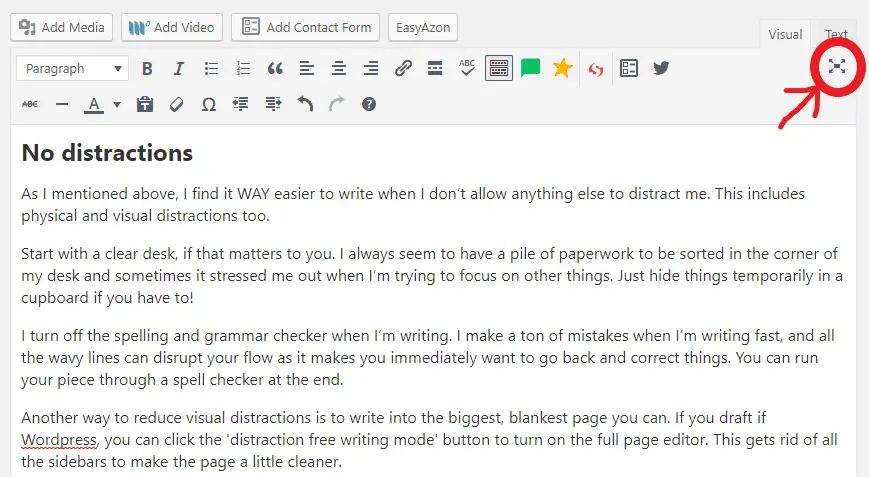
I usually draft my posts in Google Docs (I recommend this – it means you’ll have a copy in case WordPress plays up, and it also makes it easy to pick up your posts remotely).
I tend to have way too many tabs open at the same time, so when it’s time to write, I’ll open Google Docs in a new tab and minimize the menus, to reduce distractions on my screen.
Write when you’re inspired
I know I’ve spent the rest of this post banging on about systems and methods to write more effectively, but sometimes all that goes out of the window. Sometimes you just feel inspired to write, and when that happens, you’ve got to roll with it!
It feels like you can write ten times more quickly when you’re in the right mood, so take advantage when you can.
Several times I’ve had a great idea for a post, even had whole sentences popping into my head, but I don’t write them down because I need to finish my emails/accounting/other boring task.
Of course, when I come to write it down later I always regret it because I can’t remember what I wanted to say!
Even if this happens while you’re out and about, you can write as much as possible in a notebook or on your phone (another reason to use Google Docs – it all syncs!).
Some people even like to dictate blog posts while they’re out walking or whatever.
The other tips in this post are great for overcoming procrastination, but always take advantage of your natural inspiration when you can.
Do you have any blogging tricks to use your time more effectively? Share them in the comments below!





